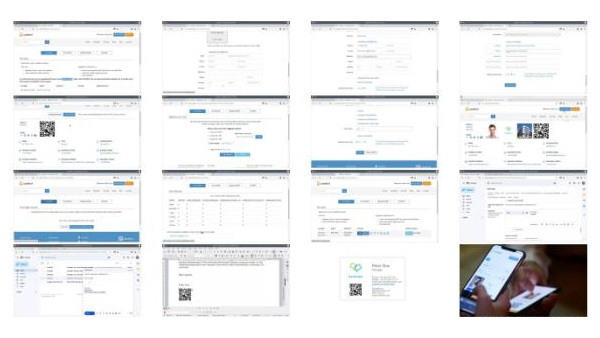HOW TO ACHIEVE THIS
Create account
If you already have an account, it’s better to use the same account for multiple cards
Create card
Enter your contact information, profile and/or company photo and check out the results.
Reprint your business card with QR code you received and always take your cards with you
One way to always have your cards with you is by loading your card in the Linkaya app. Your partners can scan and import your card directly into their contact list.
See how it looks
Tap on your card, scan the QR code with your phone camera and see what your potential clients will see. From there, import it into your contacts app with just a button tap because that’s what your clients will do too.