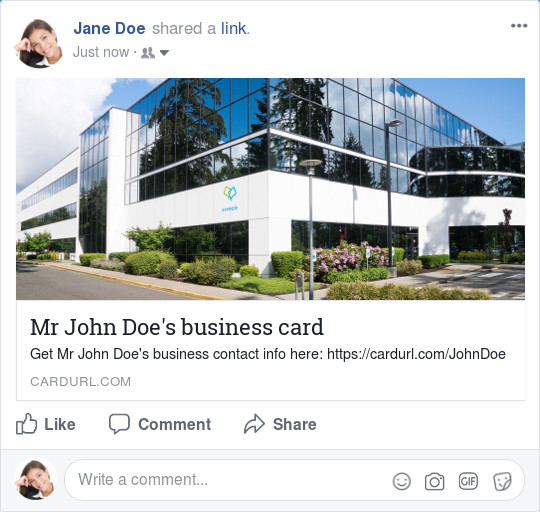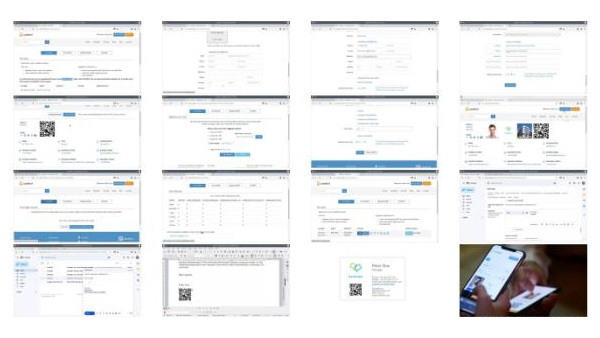HOW TO ACHIEVE THIS
Create card
When creating a card, you have the option to add links to any of your social media profiles. Just choose the social network you’re active on and/or type the name of the network if it is not already there to choose from.
Enter links to your social media profiles
Then put in the links to your profiles accordingly. This will increase the possibility to connect with people on different networks you are active on but which they prefer.