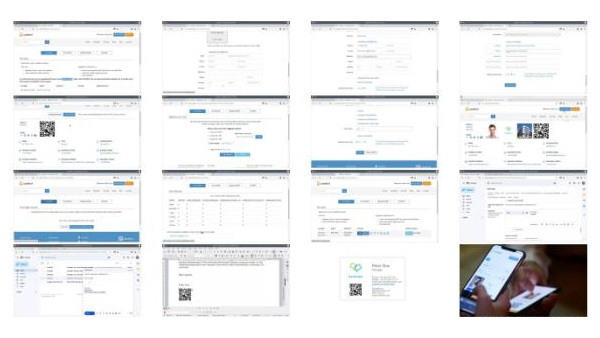HOW TO ACHIEVE THIS
Create an account
You can create an account by choosing your own credentials or log in via existing Google, Facebook or LinkedIn account.
Create a card
Enter your contact information, profile and/or company photo and check out the results.
See how it works
Click on your card, scan the QR code with your phone camera and see what your potential clients will see. From there, import it into your contacts app with just a button tap because that’s what your clients will do too.
What’s next?
Add the link to your card in your email signature. Download your card’s QR code. Print it out on your traditional business card, documents, letters, etc.
To fully grasp the possibilities of CardURL, please watch the 4-minute How-To video below.