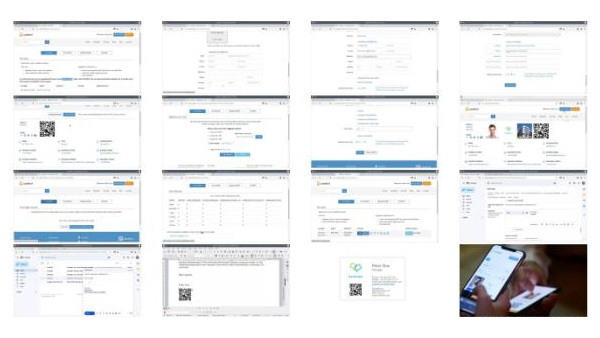HOW TO ACHIEVE THIS
Create card
Enter your contact information, profile photo and/or company photo. Along with your card, you get a unique URL and QR code that you can easily share.
Put your CardURL link and QR code in your email signature
Make sure you display your link and QR code to your business partners for easy access to your card, so they have the correct contact information.
Reprint your business card with QR code and always take your cards with you
One way to always have your cards with you is by loading your card in the Linkaya app. Your partners can scan and import your card directly into their contact list.